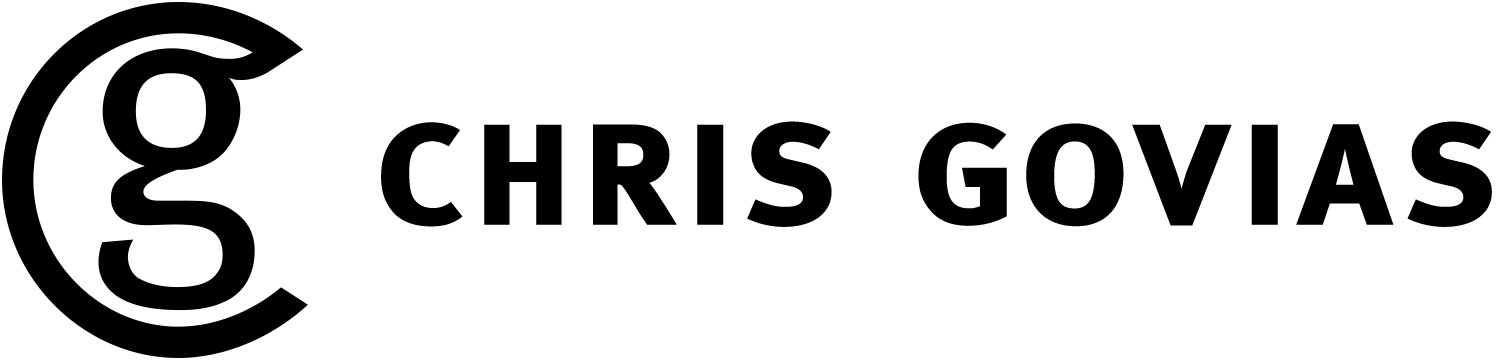In 2014, D'Angelo released his third studio album, Black Messiah. In addition to being a fantastic piece of work that's received critical acclaim, it's notable because fourteen years had elapsed between its release and the release of his second album, Voodoo.
For me though, Black Messiah is notable because I can't find it in iTunes. My mental model when I look for an album or a song in iTunes is almost always to search by artist first and then refine my search from there. There are rare cases where I search directly for one song – Alice Cooper's Poison is an example – but for the most part, I search by artist. And that's where iTunes lets me down.
When I search for "D'Angelo", here's what iTunes returns:
One song by D'Angelo from 1995, a full six years before the first version of iTunes was released. No sign of Black Messiah. Strange, right?
Now here's what iTunes returns when I search for "D’Angelo":
Like magic, suddenly the album appears!
What's the difference? As you probably guessed from the image at the top of this post, it's the use of smart quotes instead of straight quotes (this site explains it very nicely). D'Angelo is not the same as D’Angelo. It's a subtle but substantial difference.
Annoyingly, when I search for D'Angelo, iTunes doesn't autocorrect my straight quote mark into a proper apostrophe, even though that correction is made automatically everywhere else in OS X.
OS X's autocorrection of a straight quote into a proper apostrophe.
So if I want to listen to Black Messiah instead of Brown Sugar, I need to input a proper apostrophe (keyboard shortcut "Option + Shift + ]") into the search field in iTunes. Like this:
Sure, I could correct the artist data of Brown Sugar to use a proper apostrophe. Or I could change the iTunes-supplied data (which should be canonical, right?) for Black Messiah to use a straight quote. But neither of those solutions feel satisfying.